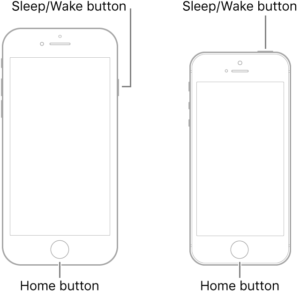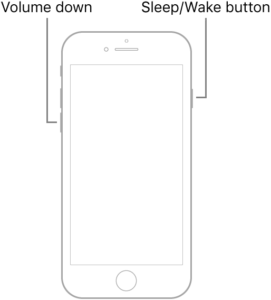How to hard reset iPhone
How to hard reset iPhone – 0470320036 -Phone Repairs 2U
Apple completely changed the process of performing hard reset/force restart with the introduction of the iPhone 8 and iPhone X. If you want to learn how to force restart iPhone 11 manually using buttons, then the process is the same as your perform on iPhone 8/X.
So, let’s learn how to manually hard reset iPhone Hard Reset iPhone X/XS/XR/XSMAX/11/11 Pro/11 PRO MAX/12/12PRO/12PRO MAX
- To start with, quickly press and release the “Volume Up” button.
- Next, quickly press and release the “Volume Down” button.
- Finally, press and hold down the “Side” button until you see the Apple logo on your device screen and then, release the button.
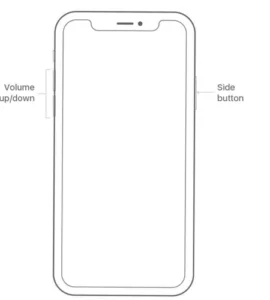 During this hard reset process, you’ll get to see a slider to switch off your iPhone. You need to ignore it and just continue holding down the Side button until the screen turns black. At that stage, you will see the Apple logo. After the hard reset is complete, the screen of your device will activate once again.
During this hard reset process, you’ll get to see a slider to switch off your iPhone. You need to ignore it and just continue holding down the Side button until the screen turns black. At that stage, you will see the Apple logo. After the hard reset is complete, the screen of your device will activate once again.
if you need more help contact Phone Repairs 2u
Force restart iPhone 8 or iPhone SE (2nd generation)
Press and quickly release the volume up button, press and quickly release the volume down button, then press and hold the side button. When the Apple logo appears, release the button.
Force restart iPhone 7
Press and hold both the volume down button and the Sleep/Wake button at the same time. When the Apple logo appears, release both buttons.
Force restart iPhone 6s or iPhone SE (1st generation)
Press and hold both the Sleep/Wake button and the Home button at the same time. When the Apple logo appears, release both buttons.